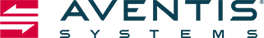|
|
|
IT is the biggest stolen asset from businesses. Where do you keep I.T.? Last Updated: 07/20/2018 |
IT is the biggest stolen asset from businesses. Where do you keep I.T.?Earlier this year, Aventis Systems, Inc., sponsored the North Carolina Technology Association’s first Cyber Security Network event in Charlotte, North Carolina. The event speaker, Doris Gardner, a special agent at the Federal Bureau of Investigation, stated that “IT is the biggest stolen asset from businesses!” If you hear a credible government official make a profound statement like this, you begin to realize all the implications of data security. From intellectual property, customer data, passwords, and credit card information, sufficient data protection is no laughing matter. But, what precautions can you take to protect your data from everyday threats? Storage is obviously a key starting point. Yet simply storing your data will not render a safe haven for your most precious IT assets. To add layers of protection to your data, two steps can ensure you are avoiding potential threats to data loss: backups and encryption. One of the easiest steps to consider is regularly backing up your data to ensure data retention and availability. Not only are you protecting yourself from losing your data in the event of a hardware failure, but you have an immediate on-hand copy if you encounter a real-life cyber threat. A regular backup provides indispensable protection if you are required to permanently delete or erase important files, due to a virus or other infraction. It is a common practice to perform regular system backups either automatically with internal hard drives in RAID, or manually with external hard drives. In keeping with this trend, some external hard drives come with built-in encryption tools, like encryption software and fingerprint readers to safeguard your data. The more difficult process to consider is encryption. Although the process of encryption may be more complex, safeguarding your customer data, passwords, and credit card information should be reason enough to pursue a more technical course of action. Essentially, encryption conceals your drives’ content, jumbling data into an unrecognizable array, thus making it nearly impossible for anyone to access those files without the key. Industry experts recommend backups before encryption to prevent any loss of data. Fortunately, Microsoft Windows 7 and Business both come with an easy-to-use encryption software tool called BitLocker, which guides you through the encryption process. In addition, IT professionals can also find a number of other open source encryption programs to support various operating systems. Hard drives are the site where data theft can occur, whether through infiltration by cyber security criminals, or through unauthorized data recovery on an erased or failed drive. In addition to taking internal measures to safeguard your data, having a trusted vendor to properly handle your data is equally important. Aventis Systems now offers the Aventis Secure Drive program for this very purpose. With this optional add-on program, customers with sensitive and confidential data have the option to keep their hard drives in the event of a failure, providing them with greater satisfaction and peace of mind. We believe that our customers have a right to maintain the security and privacy of their data in a time of increasing data security concerns. For more information about Aventis Secure Drive, call us today 1-866-528-9313. Subscribe to Our ContentStay updated with Aventis Systems' latest blogs, infographics and eBooks to get the IT industry's best content! |