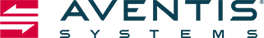|
|
|
Resell, Repurpose, Recycle, & Donate! The Right Ways to Decommission Technology. Last Updated: 07/20/2018 |
Resell, Repurpose, Recycle, & Donate! The Right Ways to Decommission Technology.In today’s rapidly evolving technology marketplace, IT professionals are forced to maximize the useful lifespan of their technology equipment and capture complete total cost of ownership (TCO). It becomes increasingly important to have a consistent plan for outdated or unused technology. Here are some of the best ways to properly decommission and capture the full value of your end-of-life IT equipment. 
ResellBuying and selling IT equipment is not an uncommon trend today. One of the best ways to decommission your IT hardware is through resale. IT departments are unloading equipment for trade-ins and competitive offers to refresh or upgrade their equipment to the latest and greatest technology. Third-party vendors and value-added resellers will purchase your older IT equipment and provide a sizable credit for an upgrade or cash directly. While almost all value-added resellers will accept old equipment, some will go the extra-mile and offer accrued interest on your equipment buy-back. You can even consider selling equipment through online auction or community services like eBay or Craigslist, but you may be responsible for a couple of steps, like shipping and handling as well as communicating consistently with a buyer. Seller beware! If you choose to resell, ask third-party vendors specific questions before selling the equipment. Of course, ask vendors what value or percentage of value will be offered for the equipment. You need a rough estimate of the current equipment value so you know what to expect cash or store credit. You can then budget for your next upgrade or refresh with that number in mind. Next, ask if the third-party vendor will provide shipping for the item to save you costs on handling and transportation. You should also ask about equipment disposal, in the event the vendor doesn’t buy-back all of your equipment. Some hardware procurement vendors have disposal and recycling partners to handle the equipment not purchased. Finally, ask your vendor if you need to wipe any data from hard drives or other storage in the equipment. It will be very important to retain your valuable Company or personal data after reselling the equipment. A reliable and trusted vendor can provide those services and send you a backup of your data after the resale is complete. RepurposeSome IT hardware can be repurposed for a variety of less intensive applications. Old hard drives can be used in a newly upgraded server or storage infrastructure. Older components like power supplies and CPUs can be used for cold or hot spare parts. A laptop can be used as your backup, in the event a new one fails. Repurposed servers can be used in less intensive applications, such as file or print servers, and development servers. Repurposing hardware and components offers a great alternative for IT professionals that may be unable to resell their hardware. RecycleIn the United States, only about 14% of technology equipment is recycled today. The remainder is often taken to landfills or burned in incinerators. IT equipment can contain very toxic waste, such as mercury, lead, cadmium, arsenic, and more. Dumping or burning technology equipment fails to reclaim valuable parts or plastic within the equipment and contaminates the environment. If you can’t resell or repurpose your IT assets, then it must be recycled properly. Recycling is the best way to keep old hardware out of landfills and minimize environmental contamination. Your IT hardware vendor should have a free or low-cost recycling program or agree to take old equipment off your hands. Recycle the equipment and be conscious of the environment! DonateIf all else fails, consider donating your equipment to a local non-profit or school needing technology for their upcoming projects. Some companies develop their own “tech development programs” with local schools or non-profit organizations that need technology equipment to support growing needs. You can partner with local schools and teach students how to work on technology equipment or restore technology equipment back to factory defaults as an extracurricular activity. Aventis Systems offers its customers a number of alternatives to resell, repurpose, or recycle old servers, storage, networking, workstations, personal computing products, and components. Our buy-back program Aventis Bucks is very popular for that purpose. Aventis Bucks offers competitive trade-in values over 50% of the appraised market value. In addition, if you choose to take store credit, you will accrue 6% interest annually for up to 2 years on unused Aventis Bucks. Aventis Bucks won’t expire or lose its value. Interested in a free hardware purchasing estimate? Sell your equipment here! Subscribe to Our ContentStay updated with Aventis Systems' latest blogs, infographics and eBooks to get the IT industry's best content! |