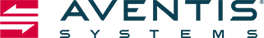Boosting Productivity in Virtual Machines
By Ben Yampolsky
It's been said that productivity is the main driver of economic prosperity. It seems like everything and everyone around us is focused so much on productivity they can barely think straight. It's all about productivity! You would think the cloud would offer a break from all this chaos, but it’s an even a bigger issue when it comes to virtual machines. I'm going to share one of the Virtual Machine Productivity Boosters that my team uses every day when provisioning virtual machines. This tip will help you lower storage costs and save you time.
Thin Provisioning Is Key
Why? Because it Saves you Time and Helps Lower Storage Costs Due to Better Disk Utilization
One of the easiest ways to boost productivity is through thin provisioning. Thin provisioning is a shared-storage environment that helps utilize and optimize available storage. It relies upon the on-demand allocation of blocks of data versus the traditional method of allocating all of the blocks up front, and is typically used in large-scale centralized computer disk-storage systems, SANS, and storage virtualization systems. Think of it this way. Thin provisioning allows space to be easily allocated to servers, on a just-enough and just-in-time basis.
It's really a genius concept if you think about it. You can configure SAN attached servers with volumes large enough to meet your needs for the life of the server, but on the flip side, only the physical storage required for server application needs is actually released to the server. As demands grow, the SAN automatically expands the volume until it reaches the configured maximum size. By going this route you maximize your SAN storage investment, and once your SAN capacity is almost reached, you add additional disks or shelves to the storage bank to increase the available space.
According to the white paper
Dynamic Storage Provisioning: Considerations and Best Practices for Using Virtual Disk Thin Provisioning, "when used and managed correctly, thin provisioning offers significant benefits to providing efficient and dynamic space allocation that improves the overall operations for many virtual administrators—helping solve storage management challenges with new levels of efficiency."
With thin provisioning, storage capacity utilization efficiency can be automatically driven up towards 100% with very little administrative overhead. Organizations can purchase less storage capacity up front, defer storage capacity upgrades in line with actual business usage, and save the operating costs (electricity and floor space) associated with keeping unused disk capacity spinning. "It's about managing -- about offloading and simplifying it so you're not constantly going in and changing the volume mapping or allocation, or expanding volumes and file systems," said Greg Schulz, founder and senior analyst with
The StorageIO Group in Stillwater, Minn. "You're doing all of that up front."
What's more, you do this without having to constantly and manually expand SAN-based volumes on your servers. Bottom line, thin provisioning offers more efficiency where the amount of resources used is much smaller than allocated, so that the benefit of providing only the resources needed exceeds the cost of the virtualization technology used. And, it has added benefits -- improved overall storage deployment and less required oversight to ensure individual server volumes aren’t getting short on space.
Want more ideas like this? Check out
our webinar to hear about more ways to boost your productivity!
Subscribe to Our Content
Stay updated with Aventis Systems' latest blogs, infographics and eBooks to get the IT industry's best content!
| Related Articles |
> Doc. I Don’t Feel Good. I Will Tweet You My Symptoms!
> IT is the biggest stolen asset from businesses. Where do you keep I.T.?
> Platinum is I.T.’s Best Friend
> What’s In Your Datacenter?
> Warranty, It’s Easy as 1, 2, 3
> A Clouded Space
> Small Business Recruiting Tips for an Improving Economy - Part I
>
> Small Business Recruiting Tips for an Improving Economy - Part II
> Dell PowerEdge Server Advancements: R720 vs R710
> Saving BIG Money With Hardware Configuration & Maintenance
> Smart Startup Funding Strategies From a Seasoned CEO
> HP ProLiant Server Advancements: DL380 G7 vs DL380p G8
> Resell, Repurpose, Recycle, & Donate! The Right Ways to Decommission Technology.
> Is Now the Right Time for SMBs to Fully Embrace the Cloud?
> 3 Tips to Optimize Your SMB IT Infrastructure
> Virtual SAN 101
> Which RAID Array is Best For Your Applications?
> DAS, NAS, or SAN? Storage Interface Options for All Business Types
> How to Protect Your Business from Cyber Attacks
> Avoid Data Loss Panic with a Solid Data Recovery Plan
>
> Think Outside the (Storage) Box for Your Disaster Recovery Plan
> Avoid the "Inside Job" Data Breach
> Why Consider Virtualizing Your Network?
> 2014 in Review: IT Tips & Trends
> Putting a Price on Critical Business Data
> Company Culture Trumps All
> Microsoft Windows Server CAL Licensing Summary
> Transforming Small & Mid-Size Businesses with Dell PowerEdge Servers
> Transforming Small & Mid-Size Businesses with Dell PowerEdge Servers
> Which Dell Server Generation Is the Right Fit?
> Your 2015 Cloud Computing Roadmap
> Team Necessities for Successful SMB CEOs
> Dell PowerEdge 11th Generation Servers for SMBs (R710, R610, T610)
> Dell PowerEdge 12th Generation Servers (R720, R620, T620)
> Which Cloud Platform is Best for Your Small Business?
> Dell PowerEdge 13th Generation Servers (R730, R630, T630)
> Top 3 Cloud Best Practices
> Selection Tips for Office 365 Education Plans
> Choose the Right Server for Your SMB
> Office 365 Licensing Guidance for Government Agencies
> Go Green: Properly Dispose of IT Equipment [Infographic]
> Software to Power Your Business
> Networking for SMBs: Setting Up Your IT Network
> The Tech Savvy CEO - Helpful Advice to Handle IT
> Personal Computing for Your SMB
|
|