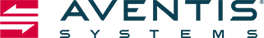|
|
|
Networking for SMBs: Setting Up Your IT Network Last Updated: 07/20/2018 |
Networking for SMBs: Setting Up Your IT NetworkModern businesses can succeed or fail on the strength, speed and security of their networks. Companies rely on their networks for their internal business systems and to help teams collaborate and communicate on business and project details. Communication with customers and suppliers is even more important, and that's where a network really makes a difference. Unless you are proficient in network technology, the purpose of each vital component of the network may not make sense. Here's a basic overview of how the various components of your network perform. 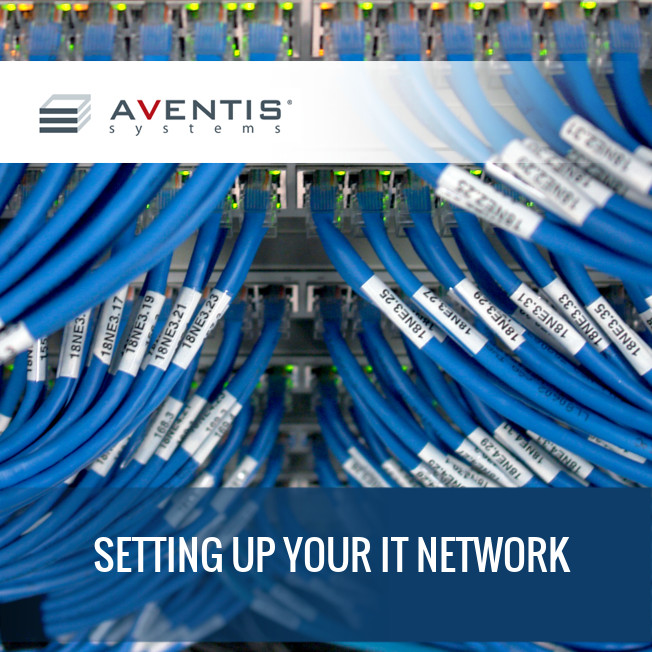
What Does a Router Do?A router provides the link between your ISP's network and your own. Essentially, it is the gateway that provides access to the Internet, and it can also help you connect between your own facilities if you have multiple locations. When considering which router to purchase for your network, you should decide whether you need wireless connections, wired only connections or both. Most companies will opt for a router that provides both wired and wireless. Wired connections are usually fast, but wireless is often necessary. Wireless access simplifies sharing information in meetings, provides simplified access for visitors and guests at your facilities, and enables easy access for mobile devices. Since users do more and more work on their mobile devices and tablets, wireless is becoming a requirement rather than a luxury. You should also make sure the router supports the wireless protocols your peripherals use. Another important feature is the number of connections the router can support, and the speed it can provide. In the long run, it's better to have too many connections than too few to allow for growth. It's also important to remember, the higher the supported speeds, the better performance you will get. Some routers include built-in firewalls and security to help prevent hackers or viruses from accessing your network. In addition, some routers allow you to restrict access to certain sites or to assign priorities to specific workloads. Consulting with a firm that specializes in small business IT support can make the choice of router much easier. What Does a Switch Do?A network switch receives data and breaks it down into uniform "packets" that flow over the network or the Internet. Data moves in small pieces rather than as a full transaction or inquiry to improve overall speed and performance and to conform to Internet protocols. After breaking the information into packets, a switch routes packets to the correct location and reassembles the packets into the required format. Switch technology and protocols can be complicated and product descriptions often include many acronyms and jargon. If you see "LAN" it means "Local Area Network." A switch joins multiple computers together into one LAN. When purchasing a switch it is important to look for "Gbps" or "gigabits per second." This is the data rate normal to the network. Make sure you purchase a switch that can support your business' activity. When purchasing a switch for your business, consider the various business-class Cisco switch models. Cisco Catalyst switches provide the quick speed and reliability needed to run a small business. Switches in the Cisco 2960 family are ideal for small and medium businesses due to the range of configurations and solutions they offer. Prices start at $199. Working with an IT experts helps ensure you get the right switches for your needs and budget. Security Appliance EssentialsSecurity breaches seem to be in the news almost every day. If it's not hackers stealing information, it's viruses or malware destroying data. A security appliance provides strong firewall protection against intrusion and viruses. Most security appliances provide alerts when they detect intrusion attempts, and it's easier to keep malware protection up-to-date than to enforce updates on users. That doesn't mean you shouldn't run anti-malware software on all your user's devices, but a security appliance will stop more issues before they reach even a single user's PC. Cisco makes a full range of Adaptive Security Appliances (ASA) at several price points, and they are well known for the strength of their firewalls. Other Network ConsiderationsYou will want to ensure that your network wiring is accessible, and ensure that all cables are clearly labeled at both ends to make future maintenance easier. If you opt for hard-wired network, consider that it may be cheaper in the long run to put in more outlets than you need then it will be to add more later as you grow. The best way to ensure that you have the optimum network configuration to support your business and growth is to work with a small business IT support team who will work within your budget to ensure the best combination of network components. Contact Aventis Systems for help deciding on a network system for your business. We can also help install and integrate your new network. Subscribe to Our ContentStay updated with Aventis Systems' latest blogs, infographics and eBooks to get the IT industry's best content! |