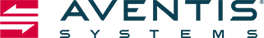|
|
|
Putting a Price on Critical Business Data Last Updated: 07/20/2018 |
Putting a Price on Critical Business DataBy Stacey Vanden Boogart-Romenesko
Would you rather:
If you said A, you’re not the only one that would prefer to get their monster claws out (bad Lady Gaga reference?) rather than see their management’s claws come out. In fact 48 percent said they’d rather get singing according to a 2012 EVault survey. Holiday fun facts aside, we know that there is a significant price on our data. Although data loss incidents are relatively few and far between, companies without a comprehensive data management and recovery plan in place are in the majority. This means that for many of us, largely preventable but costly data loss incidents can range from an incidental inconvenience (losing the last few minutes of your work or accidentally deleting a file) to a business critical catastrophe (fires, floods, natural disasters, or external attack). When those critical issues arise, underprepared businesses pay the price. Seven out of 10 small businesses that experience a major data loss go out of business within a year, and 80% of surveyed companies admitted to financial losses due to computer breaches. Losing customer history or intellectual property may not push a business to bankruptcy immediately, but can certainly shrink the pipeline of cash flow in lost opportunities this information created. System downtime, lost productivity, and the hours spent rebuilding this information slows a company's progress. Exactly how hard does data loss hit your business? The 2012 EVault study revealed the average cost per data loss incident was 2-5 percent of total company revenues. As our reliance on electronic business data grows, so too does the cost per record. The cost per record lost has increased by 68% between 2007 & 2011, from $74 per record to $124 respectively. Finally, any incurred downtime can halt revenue and result in additional costs. According to Aberdeen Group’s 2013 Business Preparedness: A Combination of Business Continuity and Disaster Recovery Study, this downtime equates to a staggering $163,674 per hour. This breaks down to $8,581 per hour in small businesses and $215,638 per hour for medium companies. Are you ready to give your best Poker Face yet? If you have experienced data loss, please consider our AITS Enterprise Solutions. Whether recovering data lost due to hard drive corruption or loss of configuration, or human error, Aventis Systems Data Recovery and Migration Services ensures that recovered data is successfully migrated and accessible by your applications. Better yet, avoid the song and dance, as well as that post-data loss conversation with management. Get proactive with a comprehensive data management analysis and back-up plan through our Disaster Recovery Services and Hosting and Hybrid Cloud Services. Subscribe to Our ContentStay updated with Aventis Systems' latest blogs, infographics and eBooks to get the IT industry's best content! |