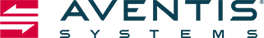|
|
|
What’s In Your Datacenter? Last Updated: 07/19/2018 |
What’s In Your Datacenter?Being Sales Manager at Aventis Systems, I have had the great pleasure of dealing with all types and sizes of customers, from the one man shop, to the Fortune 500. One of the best questions that I often use is “what’s in your datacenter/rack/environment?”. It’s always fun to hear what people are doing, and to share ideas on best practices. We all know what servers, storage arrays and network switches are, but not everyone uses them in the same way. And of course, because technology changes so rapidly, it can be difficult to keep up with those changes and stay current. It seems not so long ago (about 2 years) that the Dell PowerEdge R710 was THE machine to have for the small to medium business that needs a multi-purpose workhorse. This month Dell just started listing and shipping the R720 to replace it. Similarly, HP is preparing to release the G8 lineup, and for most of us, we’re just getting to know the G7 (and for some even the G6). The interesting thing is many common business applications really don’t need all the horsepower that the latest and “greatest” offer. And in some cases, the latest processors make the software that’s riding on that iron unaffordable, because the software is charged by processor core (think databases like Oracle, and soon enough SQL, and really anything from IBM). So what’s the IT shop supposed to do when that happens? The answer is simple; stay the course. If you’re running applications on hardware manufactured within the past 3-5 years, there’s really very little reason to upgrade all the way to the latest systems. Technology manufactured during this timeframe has proven to be of higher quality than in previous generations, and will continue to last for years to come. It’s similar to cars. Most people buy used cars because they are virtually just as reliable as new cars, but cost a lot less to acquire. When that’s combined with the peace of mind that long term warranty coverage provides, the decision becomes a no-brainer. So then, why not take the same approach with your IT equipment, provided that you can get a solid warranty from the vendor you purchase it from? If you’re familiar with a platform, and it supports your business, why change it if you don’t really have to? Need to scale out? Just purchase another similar system. Would you like a taste of another generation? Upgrade just one level, and save some money in the process. The beauty of Aventis Systems is that we can support each of these levels. Whether you’d like to stay on that familiar platform, or upgrade right on up through to new systems, we can help. And we have people who are ready, willing and able to help talk you through it all, for free. So look us up the next time you need a server refresh. It might just be that you can do more than you thought, for less. Subscribe to Our ContentStay updated with Aventis Systems' latest blogs, infographics and eBooks to get the IT industry's best content! |