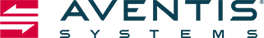|
|
|
Transforming Small & Mid-Size Businesses with Dell PowerEdge Servers Last Updated: 07/20/2018 |
Transforming Small & Mid-Size Businesses with Dell PowerEdge ServersServers are engineered to manage, store, send, and process data, 24 hours a day, 7 days a week, 356 days a year. There is an inherent need for them to be extremely reliable and offer a variety of features, such as dual processors (either equipped or capable), redundant hard drives and power supplies, and hot swappable components. With so many products on the market, it is often difficult to differentiate between vendors, technology, and value. When planning a server infrastructure, a server should be optimally configured and scalable to meet both current and future performance as well as capacity requirements. Aventis Systems offers Dell’s most recent 11th, 12th, and 13th generation server models, as well as technical expertise to install, configure, and provide ongoing maintenance for the newest product lines, as well as legacy models. Some key technical features that set the Dell PowerEdge servers apart from the rest of the market:
Addressing Business & IT Challenges with Dell PowerEdge ServersThe dominant trends in IT hardware include technical improvements to facilitate virtualization, cloud computing, and mobility. These advancements are driving new technologies in small and mid-sized IT departments. The challenge comes in integrating new servers with existing infrastructures and determining appropriate upgrades to best maintain a legacy system. Dell PowerEdge servers and shared infrastructure solutions are designed to help companies achieve IT goals with consistent architectures and the latest technologies. PowerEdge servers deliver powerful performance, high density, and intelligent options, such as an optimal mix of flash and high-capacity local drives for virtual storage solutions, double the storage throughput for dramatically faster access, and a range of I/O and RAID options providing the ability to fine-tune application performance. Increased WorkloadsDell’s PowerEdge servers deliver advancements that ensure applications run faster and more efficiently than ever before. Specific technologies include high-performance express flash drives and abundant flash-capable configurations for quick application performance, enhanced GPU and accelerator card support with PCIe interconnect technology, greater throughput and capacity to optimize for software-defined storage, and a hybrid storage platform that supports internal data tiering for optimized disk utilization and application performance. Automated IT OperationsDell PowerEdge servers provide a huge array of automation technologies including embedded management, which significantly reduces maintenance time for repetitive tasks. Management tools are accessible anytime, anywhere via a smartphone. Versatile PlatformsPowerEdge servers support existing infrastructure with scalable options that allow companies to grow-as-you-go via modular upgrades for incremental growth without over provisioning. Flexible management tools are also included, along with selectable server components for systems optimized to specific workloads. Up next in our four-part series, Aventis Systems will take you through the thought process behind choosing the right Dell PowerEdge Server for your business. Subscribe to Our ContentStay updated with Aventis Systems' latest blogs, infographics and eBooks to get the IT industry's best content! |