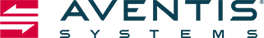|
|
|
The Tech Savvy CEO - Helpful Advice to Handle IT Last Updated: 07/20/2018 |
The Tech Savvy CEO - Helpful Advice to Handle ITby Hesam Lamei From small businesses to enterprises, information technology plays an integral role in organizations, yet it is one of the most challenging departments for CEOs to oversee. Between constant changes and overpowering trends, having a grip on the pulse of IT is a struggle. Despite the inclination to simply trust personnel and department processes, it is crucial for CEOs to keep an eye on IT to maximize business productivity and security. I've learned several best practices over the years, which can certainly make your IT department seem less daunting. Here are a few I've learned along the way. 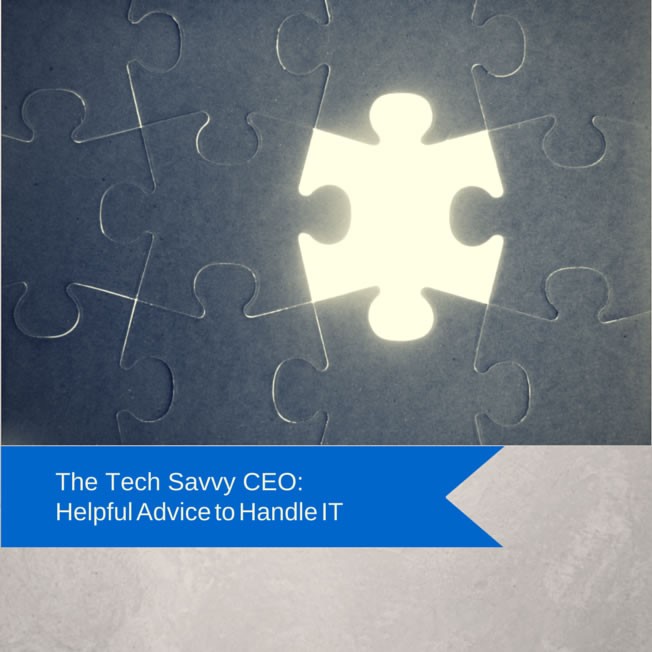
Inspect What You ExpectStrong CEOs instill excellent hiring practices and trust field experts who come onboard to accomplish the job at hand. However, it can be a slippery slope if you assume your CIO or Director of IT will disclose all details you need to know, when you need to know them. If you neglect to inspect what you expect, some horrific scenarios may ensue. To name a few, a lack of IT accountability can result in missed cost savings due to lack of research during infrastructure planning, network latency that prevents personnel from completing projects, operating systems passing end-of-life without upgrade plans in place, data loss from failed backup methods, and network security vulnerabilities or even breaches. To ensure IT meets expectations, CEOs should concentrate on asking the right questions related to projects that involve company-wide impact. For instance, have you asked your IT team how often they perform backups or what the backup process entails? When asking these pointed questions, listen for specific answers that address your concerns. It is important to keep in mind judgement based on character can go a long way if the technical content is difficult to understand. Don’t Fall Prey to BuzzwordsAnother strong piece of advice is to not lose yourself in the plethora of technology buzzwords floating around the industry. There are too many new platforms, products, vendors, and technologies to keep track, and not all trends are created equal for varying business needs. CEOs must remember to ask IT teams for constant dialogue surrounding what is merely hype and what should be considered for company implementation. Key best practices to sort through fluff and validity begin with requesting research that supports the hype. Once provided, ensure the research includes case studies that are comparable to your industry and company size. Additionally, request specific, measurable, and time-related projections of impact for your company. It is also important to know what might go awry so it is beneficial to also ask for possible hiccups and how the team plans to address each head on. Keys to ManagementIdeas often swarm when CEOs discuss Sales, Marketing, or Business Development efforts due to an overall better understanding of these departments and the potential revenue. CEOs can enthrall themselves with ROI-generating departments and actively guide these endeavors, but it is important to remember the direct connection IT has with company success. Make sure you actively engage with IT departments to improve management efforts and help build relationships. CEOs should first strive to form relationships and build morale with IT teams by inquiring about their interests outside of work. Then, to better manage department efforts, it is key to understand how personnel spend their time and what projects are underway or on the horizon. Next, question quality of assignments and listen for specifics. Make sure to ask additional questions if any answers are too vague or short. Lastly, IT personnel may be hesitant to conduct thorough research for projects so request they complete necessary research upfront and report back with a formal plan for implementation. Prepare for Personnel ChangesBecoming more engaged with IT department processes is also crucial in the event personnel changes occur. Contemplate how much IT controls in terms of data and security, and then ask yourself how often you are privy to the management of software, applications, and data, as well as team operations and vendor relations. If you do not have access to internal department procedures and reporting, you will have a difficult time when a team member moves on from your company. Preparing for the possibility of personnel changes will allow you to ensure digital purchases remain with your company and that you will not start from square one with your next IT hire. To prepare for personnel changes, CEOs should request documentation on all internal processes from data backup to team management. It is also imperative for CEOs to have executive level access or a master password list for all IT functions. Furthermore, having general knowledge of all tools and applications that encompass IT tasks will help with onboarding new personnel and further increase your involvement with the team. Knowledge is PowerIt does not take a deep technical understanding of IT for a CEO to ensure the department delivers results. Remember to set your expectations for IT, and inspect projects, assignments, and internal operations of the department. Additionally, keeping your sights on measurable research and projections will help guide you through industry buzz. Becoming more hands-on with the management of IT will also ensure you stay in-the-know and build relationships simultaneously. Lastly, confirm you have access to IT applications, processes, and vendor information to make sure nothing falls through the cracks as personnel changes take place. Your IT department may not drive revenue, but it shows return on investment through the value of company productivity and security. Subscribe to Our ContentStay updated with Aventis Systems' latest blogs, infographics and eBooks to get the IT industry's best content! |