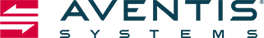|
|
|
Warranty, It’s Easy as 1, 2, 3 Last Updated: 07/20/2018 |
Warranty, It’s Easy as 1, 2, 3Warranty coverage on computer hardware is an important factor to consider in the purchasing process for any business. Selecting a warranty program for your hardware can be a somewhat daunting task with the multitude of warranty options available from OEMs and resellers. When it comes down to it, there are three simple questions you need to answer to determine the ideal warranty program for your hardware: First, ask yourself how long you intend to use the hardware in your environment. This should be your guideline for the ideal warranty length. Think strategically and plan your warranty purchases with future hardware refresh plans. For example, if your company refreshes laptop technology every other year, you will be wise to purchase a 2 year warranty to enable complete coverage of the intended life of the equipment at your organization. Also look for warranty programs with renewal options. This will be incredibly valuable should your organization choose to maintain hardware in your environment longer than originally planned. The cost for ad hoc parts and labor or a new replacement product can easily exceed the cost of spending a little extra upfront and on renewals to ensure your hardware is protected. In addition to cost savings, businesses who consistently purchase warranties for the life of their hardware find that this practice provides predictability to IT budgets and minimizes ad hoc replacement and repair expenses. Next, ask yourself how long your business can afford to have this piece of hardware down. This should be your guideline for the ideal response time in a warranty program. If the equipment is mission critical, consider purchasing a warranty with next business day parts replacement or even consider keeping spare parts onsite. Downtime on mission critical hardware can cause loss of productivity, loss of revenue, and potentially damaged reputations. The cost of downtime on mission critical hardware can far exceed the cost of purchasing a more advanced warranty. When hardware fails, some downtime is inevitable even with a warranty in place. But businesses can minimize downtime by selecting the right warranty with specific timelines for issue resolution and replacement parts delivery. Finally, ask yourself what level of technical support you will require with your warranty should you experience any hardware failure. If availability of technical support is a high priority for your organization, be sure to inquire about what level of technical support is included with a warranty program. Phone support often costs extra, so look for plans that come with phone support included. In addition to high availability, the quality of support is another important factor. Seek warranty coverage that provides access to qualified technicians who will work with you to resolve your issue in one call. Some problems can be resolved immediately with remote troubleshooting or may require more detailed troubleshooting to diagnose the problem. In these situations, high quality phone support can be a valuable asset. Aventis Systems offers an industry leading warranty and support service with all of our products, at no additional cost. To learn more about the value a reliable warranty program can bring to your business, call us at 1-866-528-9313 or visit us at our website at www.aventissystems.com. Subscribe to Our ContentStay updated with Aventis Systems' latest blogs, infographics and eBooks to get the IT industry's best content! |