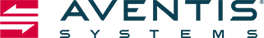|
|
|
Microsoft Windows Server CAL Licensing Summary Last Updated: 07/20/2018 |
Microsoft Windows Server CAL Licensing SummaryIn the tech industry, there are always questions about Microsoft software licensing and Client Access Licenses (CALs). We recently received the inquiry "If I have a certain number of Microsoft Windows Server device CALs and a certain number of Microsoft Windows Server user CALs, can I mix both types of CALs in their environment?" The answer is yes. In most cases, excluding certain volume license agreements, Microsoft allows mixing of device and user CALs. When purchasing CALs, there should not be any price difference between the two types. If you purchase CALs via open license, you can switch from one to the other only when your software assurance plan is renewed. When purchasing an individual CAL pack, the 5, 10, or 25 CAL pack will be either device or user. Users cannot split a single CAL pack into two types. Microsoft also makes the following distinction on how old the CALs are:
1. Windows Server user or device CALs provide use rights for a device or user to the relevant Windows Server version (e.g. 2008 user CALs for Windows Server 2008)
In addition to Windows Server CALs, Microsoft has many other types of CALs for their other server software suites: Exchange, Lync, SQL, RDS, etc. These suites always require additional application-specific CALs, and the costs can add up very quickly for enterprises using all-Microsoft software. To offset some of these costs, Microsoft offers " CAL Suites" where several types of application CALs are combined for a single user: Microsoft Core CAL Suite and Microsoft Enterprise CAL Suite. According to a 2010 guide from Microsoft that covers editions through Windows Server 2008 R2, you are allowed to switch assigned devices and assigned user CALs every 90 days. A CAL is tied to the Active Directory object when added to the licensing server and does not float between active users or active devices. Whether or not you run a Windows Server edition that requires a licensing service, you must satisfy the CAL requirements to be compliant with Microsoft software use rights. However, certain editions of Windows Server do not require you to run a licensing service, in which case whether the piece of paper with the CAL license is a device or user type becomes academic. Other editions including Windows Server 2012 Foundation (physical server has single CPU only, 15 users max, no CALs required, available from OEM only) and Windows Server 2012 Essentials (physical server has up to 2 CPUs, 25 users max, no CALs required, available through value license or open license programs) do not require CALs at all. CALs do matter in Windows Server 2012 R2 Standard and Windows Datacenter. Microsoft's new stringent licensing rules states that even multifunction devices like printers that are connected to servers require a device CAL. Microsoft documentation also states that even though a customer may downgrade their server edition, the licensing rights bind them to the original edition purchased. Thus, the most common use case of downgrading from Windows Server 2012 Standard to Windows Server 2008 Enterprise does not bestow the right to run 4 VM instances, only 2. For more information, download Microsoft's Windows Server 2012 R2 Licensing Guide. Microsoft has also provided a software application to run in your environment for the sole purpose of identifying just how many and what type of CALs and other licenses a company needs to purchase. In all cases where licensing questions arise, Microsoft is the final arbiter of use rights and any gray areas on licensing rules need to be addressed between your IT provider and Microsoft. Subscribe to Our ContentStay updated with Aventis Systems' latest blogs, infographics and eBooks to get the IT industry's best content! |