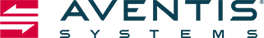Virtual SAN 101
What Is Virtual SAN?
Over the past decade, VMware has revolutionized server virtualization, and more recently, desktop and network virtualization. Welcome Virtual SAN (VSAN) to the virtualization product family, VMware’s foray into the storage virtualization market!
VSAN provides storage space for virtual disks that hold the data needed to run VMs. It is built directly into vSphere, VMware’s virtualization OS, which means that administrators will feel right at home when deploying and managing the software-defined storage solution.
VSAN pools all of your internal storage, hard drives and / or solid state drives, which are used to store virtual disks. Before VSAN, administrators had to manage storage separately, allocating resources through LUNs (logical unit numbers) or volumes. With VSAN, the approach is completely opposite; when you create a VM, you specify your requirements from a storage standpoint, implement policies (capacity, performance, availability), and you’re done.
Why Use Virtual SAN?
Simplicity
The common phrase at VMworld 2014 was “if you know vSphere, you know VSAN.” VMware has made it completely seamless to deploy VSAN within vSphere with a two-click install. Upon deployment completion, the administrator has a single pane of glass to monitor and manage all policies, VMs, etc.
Performance
Your storage needs are granular and linear meaning they scale as you scale. The storage itself is accelerated by the flash found in your hardware configuration. Flash-based devices are used to build the flash tier in the form of a read cache and write buffer which dramatically improve the performance of each of your virtual machines.
Lower Total Cost of Ownership
Due to the simplicity of the solution, there is no additional training or expertise required by your administrators. What's most exciting from a cost perspective? VSAN is a "grow as you go" pricing model meaning that you only need to increase disk storage as your data storage itself grows. This eliminates the need for a large upfront investment.
Who Is a Good Candidate for Virtual SAN?
VMware IT Shops
VSAN is for the VMware centric IT shop that’s looking for a simpler way to provide storage. It’s also a solid solution for a shop without a storage specialist; the server group can now easily deploy storage without purchasing or understanding additional technology.
Ideal Hardware
In terms of technology, an ideal VSAN candidate will be deploying at least three servers and understand the potential I/O drawbacks of the solution.
Initial Capital Expenditure
VSAN is for businesses that can afford $2,495 per server processor, or $50 per desktop user. This is quite pricey for continually flat year-on-year IT budgets. There is also additional capital outlay in 10GB networks to ensure high interconnectedness of the network, as well as doubled HDD or SSD investment to optimally replicate the datastores. Many SMB IT leaders at VMworld 2014 shared, “this is something that I’ll be looking at in 3 years.”
Subscribe to Our Content
Stay updated with Aventis Systems' latest blogs, infographics and eBooks to get the IT industry's best content!
| Related Articles |
> Doc. I Don’t Feel Good. I Will Tweet You My Symptoms!
> IT is the biggest stolen asset from businesses. Where do you keep I.T.?
> Platinum is I.T.’s Best Friend
> What’s In Your Datacenter?
> Warranty, It’s Easy as 1, 2, 3
> A Clouded Space
> Small Business Recruiting Tips for an Improving Economy - Part I
>
> Small Business Recruiting Tips for an Improving Economy - Part II
> Boosting Productivity in Virtual Machines
> Dell PowerEdge Server Advancements: R720 vs R710
> Saving BIG Money With Hardware Configuration & Maintenance
> Smart Startup Funding Strategies From a Seasoned CEO
> HP ProLiant Server Advancements: DL380 G7 vs DL380p G8
> Resell, Repurpose, Recycle, & Donate! The Right Ways to Decommission Technology.
> Is Now the Right Time for SMBs to Fully Embrace the Cloud?
> 3 Tips to Optimize Your SMB IT Infrastructure
> Which RAID Array is Best For Your Applications?
> DAS, NAS, or SAN? Storage Interface Options for All Business Types
> How to Protect Your Business from Cyber Attacks
> Avoid Data Loss Panic with a Solid Data Recovery Plan
>
> Think Outside the (Storage) Box for Your Disaster Recovery Plan
> Avoid the "Inside Job" Data Breach
> Why Consider Virtualizing Your Network?
> 2014 in Review: IT Tips & Trends
> Putting a Price on Critical Business Data
> Company Culture Trumps All
> Microsoft Windows Server CAL Licensing Summary
> Transforming Small & Mid-Size Businesses with Dell PowerEdge Servers
> Transforming Small & Mid-Size Businesses with Dell PowerEdge Servers
> Which Dell Server Generation Is the Right Fit?
> Your 2015 Cloud Computing Roadmap
> Team Necessities for Successful SMB CEOs
> Dell PowerEdge 11th Generation Servers for SMBs (R710, R610, T610)
> Dell PowerEdge 12th Generation Servers (R720, R620, T620)
> Which Cloud Platform is Best for Your Small Business?
> Dell PowerEdge 13th Generation Servers (R730, R630, T630)
> Top 3 Cloud Best Practices
> Selection Tips for Office 365 Education Plans
> Choose the Right Server for Your SMB
> Office 365 Licensing Guidance for Government Agencies
> Go Green: Properly Dispose of IT Equipment [Infographic]
> Software to Power Your Business
> Networking for SMBs: Setting Up Your IT Network
> The Tech Savvy CEO - Helpful Advice to Handle IT
> Personal Computing for Your SMB
|
|