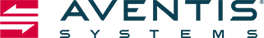|
|
|
DAS, NAS, or SAN? Storage Interface Options for All Business Types Last Updated: 07/20/2018 |
DAS, NAS, or SAN? Storage Interface Options for All Business TypesBusinesses of all sizes depend on accessing data. They must have continuous and reliable connections to business critical information. Storage architectures provide businesses with a number of interface options for connecting to storage silos, and each interface has its advantages and disadvantages for data storage. We will briefly explore the key differences among each interface. DAS: Basic Storage SolutionsDirect attached storage, referred to as DAS, is the most basic storage interface and widely used by small and mid-size organizations. A DAS storage device is essentially attached directly to a server or workstation. That piece of storage equipment contains an array of drives and usually can be configured in a RAID (Redundant Array of Independent Disks) array with a host-bus adapter present on-board the server. DAS storage equipment is the least expensive storage interface and can quickly provide basic storage needs for a growing small business. Many small businesses use DAS when integrating virtualization into their environment for the first time. DAS is also perfect for applications needing quick file-level access to data. However, a DAS solution can run into some trouble if multiple applications access different files across the DAS storage equipment. A DAS solution would be an ideal fit for a small business that does not need to share information across the organization. It can also be a good fit for an organization interested in getting their storage infrastructure started and waiting to migrate to a network attached solution. A major disadvantage for growing businesses is the inability to share data with other servers and applications. Data in DAS storage equipment lives in an isolated environment with limited scalability. Also, if your server ever needs to be rebooted or repaired, your DAS will be offline as well. This may not be the best option for continuous uptime and meeting your internal or customer service level agreements. Employees may need access to storage and productivity could suffer. NAS: Shared Storage for Growing SMBsNetwork attached storage, referred to as NAS, is commonly used for shared file systems connected by an ethernet network connection. Multiple servers or workstations can access data from a single network. NAS storage equipment is the most scalable storage solution for small and mid-size businesses because of its versatility and management interface. A NAS solution can relieve many of the challenges that DAS storage equipment may offer. This particular storage interface can scale up to many terabytes of storage for demanding mid-size or enterprise needs. NAS storage systems can also accommodate users with various operating systems, whereas a DAS storage interface can only recognize the host operating system. Finally, in the event of server downtime, NAS storage equipment stays online because it’s connected to an ethernet network versus a direct-attached system with reliance on the server host. NAS storage also comes in a variety of configurable drive options and interfaces. IT professionals have the option to configure them with SATA, SAS, or SSD drives, connection through iSCSI, an IP standard for connecting storage devices, as well as advanced RAID arrays to support full redundancy. Network-attached storage can be a sizable investment for an IT department but will provide lasting value and ease-of-management. SAN: Scaling Out Of SMB Storage InfrastructureStorage attached network or SANs are more expensive storage architectures favored by enterprise organizations. A SAN interface is a device which transfers large data blocks between servers, storage, workstations, and end-user computing devices through a local area network. Connecting the storage device to all computing devices is fibre channel gigabit interconnect technology that transfers data throughout the network at very high speeds. SAN storage equipment is typically best suited for mission-critical, high availability environments only. Most small and mid-size organizations find SAN solutions to be very cost-prohibitive and more than needed for their projects. However, if any organization requires top-of-the-line performance combined with 24 x 7 availability a SAN solution may be the right fit. What Solution Is Best For My Organization?Whether you’re a small business with growing storage needs or an sizable mid-market organization, there are suitable storage interfaces for each unique need and application. Simple applications like file servers can accommodate a simple DAS solution. More advanced applications, like database, imaging, and virtualization would be best suited for a NAS or SAN storage solution. For more information on various configurations, browse our direct attached and network attached Dell and HP storage arrays today. Subscribe to Our ContentStay updated with Aventis Systems' latest blogs, infographics and eBooks to get the IT industry's best content! |