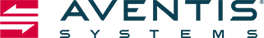|
|
|
Which RAID Array is Best For Your Applications? Last Updated: 07/19/2018 |
Which RAID Array is Best For Your Applications?If you've ever purchased a server or storage unit, you are probably familiar with RAID, or Redundant Array of Independent Disks. There are several RAID types with different levels of performance and reliability. Choosing the best RAID array for your business server or storage unit is crucial to keep your system operational. Below is an overview of common RAID levels to help you decide which RAID array is best for your applications. RAID 0Also known as "striping," RAID 0 requires a minimum of two hard drives. In RAID 0, data is divided into blocks and written across multiple drives. RAID 0 provides great performance since the disks are striped, but no redundancy or fault tolerance. So if one drive fails, the entire array fails and all data could be lost. Because of this, RAID 0 should not be used for any critical systems. RAID 1Commonly referred to as "mirroring," RAID 1 stores duplicate data on two or more hard drives creating a mirror. Mirroring drives maintains fault tolerance meaning when one drive fails, the other will keep working and retain all data. RAID 1 requires a minimum of two drives, and to sustain fault tolerance, only half of the storage capacity is usable. For instance if a server has two 500GB drives in RAID 1, it has only 500GB of usable space. RAID 1 provides good redundancy and is used for reliable storage. RAID 5RAID 5 uses disk striping with parity and requires a minimum of three hard drives. RAID 5 writes data blocks similar to RAID 0 and adds parity derived from those data blocks. Data and parity are striped across multiple drives to provide redundancy. In RAID 5 if one drive fails, the data is restored from the parity blocks. The capacity of one drive in the array is sacrificed to ensure fault tolerance. RAID 5 is the most common configuration because it provides a good balance between performance and redundancy. RAID 6RAID 6 uses disk striping with parity identical to RAID 5, but adds an extra parity function. RAID 6 derives two parity blocks meaning up to two drives can fail, and the data will be restored. Therefore, the capacity of two drives is sacrificed to maintain fault tolerance. RAID 6 is very reliable and is used in enterprise solutions when long-time data retention is necessary. RAID 10Also known as "stripe of mirrors," RAID 10 uses a combination of mirroring and striping. RAID 10 mirrors the data (as in RAID 1) and then stripes it across multiple drives (as in RAID 0). A minimum of four hard drives is required for and half of the drive array capacity is sacrificed to create fault tolerance. Because RAID 10 provides excellent redundancy and performance, it is the best option for mission critical applications and databases. ConclusionEach of the common RAID levels has benefits and drawbacks. If you are looking for balance between performance and redundancy RAID 5, RAID 6, and RAID 10 are sufficient options. Always consider the total amount of usable space needed and amount of space to be sacrificed when choosing which RAID array is best for your applications. Subscribe to Our ContentStay updated with Aventis Systems' latest blogs, infographics and eBooks to get the IT industry's best content! |