Backup Solutions Comparison: Veeam Backup Essentials vs. Acronis Backup 12.5
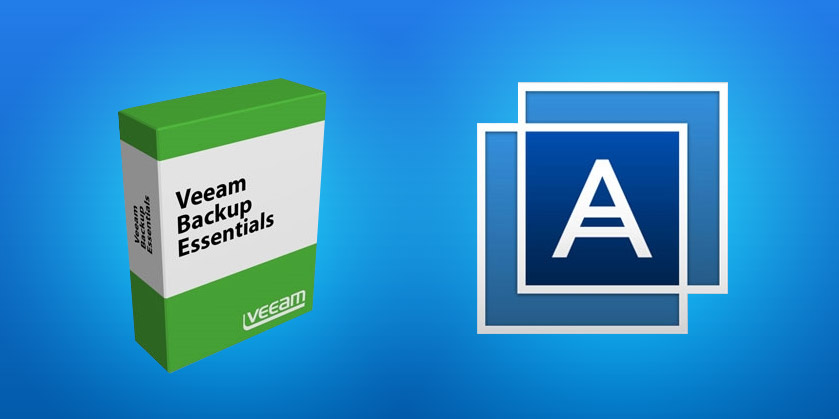
With so many backup software solutions available, every small business can find a solution that is right for their specific needs. The key lies in finding software that is created to do exactly what is best for your business, and to make sure that it can prevent you from experiencing an interruption that can cause you to lose data in worst-case scenarios. The ability to protect and recover data from events including a network security breach, mechanical failure, virus attack or corrupted drive can even determine whether you’re able to keep your doors open.
The impact of lost data is so significant that 93% of businesses who lose their data for 10 or more days will file for bankruptcy within the year. That’s a frightening statistic, given that more than half of all companies have experienced an event in the past five years that has lasted longer than one full workday.
The right backup software can ensure that you are completely covered when it comes to disaster and recovery. Making sure you do your homework and know what you need — as well as learning what each software solution provides — can help you choose the right product to support your disaster recovery plan.
As businesses look for simpler and more cost-effective solutions, the options in backup and recovery are changing rapidly. According to the
2019 Gartner Magic Quadrant for Data Center Backup and Recovery Solutions, by 2022, 40% of organizations will replace the backup applications that they were using at the start of 2018.
Two of the leading solutions for small businesses are Veeam Backup Essentials and Acronis Backup 12.5. Both are designed to provide business continuity in the event of a disaster and are well-suited for the small business environment. Let’s take a closer look at each one to see how they differ, what they offer and what each one can do for your business.
Veeam Backup Essentials
Veeam has become a leader in data loss prevention and recovery, and its
Backup Essentials licenses are packaged and priced with the small business in mind. It comes in three editions — Standard, Enterprise and Enterprise Plus — and is perfect for a business with a virtual environment of up to six CPU sockets.
Here’s what each edition provides:
- Standard: Backup, Veeam Cloud Connect, recovery and replication
- Enterprise: All features of the Standard edition, plus SureBackup and SureReplica; On-Demand Sandbox; enhanced recovery for Microsoft SQL, Exchange, SharePoint and Active Directory; enhanced encryption; replication
- Enterprise Plus: Combines all of the above features in addition to built-in WAN acceleration for backups and replicas; backup from HP Storage and NetApp Storage snapshots; secondary backup to NetApp; self-service recovery; task automation
Veeam can be deployed on-premise or in the cloud, and it supports Windows, Mac, web-based and Linux devices. It is frequently praised for its ease of use, simplicity to deploy and its configuration experience.
In recent years, Veeam has expanded the operating systems that it is able to support, including adding two new versions of backup for Microsoft Office 365 support last year. Such features as data loss avoidance, monitoring, instant file-level recovery, automated disaster recovery, standalone console and forecasting provide robust performance and reinforce its reputation as a reliable backup solution.
(Learn more about some of the best free Veeam tools for data protection
here.)
Acronis Backup 12.5
Acronis is known as the world’s fastest backup software solution, and like Veeam, it is ideal for small businesses who want to protect remote systems, on-premise host servers and workstations and virtual machines.
Acronis Backup 12.5 is a feature-rich, cutting-edge software solution that has a modern cloud console, excellent security and continuous support. And, as previously mentioned, it has speed on its side as well.
It is designed to work with a range of platforms — more than 20 platforms, actually — and is known for being extremely versatile. It supports Windows, Linux, Android, iPhone, iPad, Mac and web-based devices, and it has become a popular option for small and midsize data centers. Some of its most appealing features are its simple approach, instant recovery, image-based backup capability and enhanced security features. Bundled with a simple approach to backup, Acronis also has a low total cost of ownership (TCO), which can make it a good fit for a smaller business or one with a tight budget.
In most small business environments, Acronis Backup Standard has all of the necessary features to provide sufficient protection. The next level of protection, Acronis Backup Advance, is better suited for medium to large environments, but both provide data protection and fast recovery. (See this
comparison chart for a side-by-side review of their features.)
Get the Right Backup Solution for Your Needs
Both Veeam Essentials and Acronis Backup 12.5 offer hybrid backup, which is critical in following
the 3-2-1 backup method. Both are designed to provide small businesses with affordable but effective solutions that can protect your most important information and, therefore, your business operations at all times.
Because business solutions are not one-size-fits-all, you want to look closely at the options, features and costs of each backup solution. Our team can help you decide which solution is best for you and make sure that you’re receiving the 24/7 protection your company needs.
Recommended Reading:
|