The Best Free Veeam Tools for Powerful Data Protection
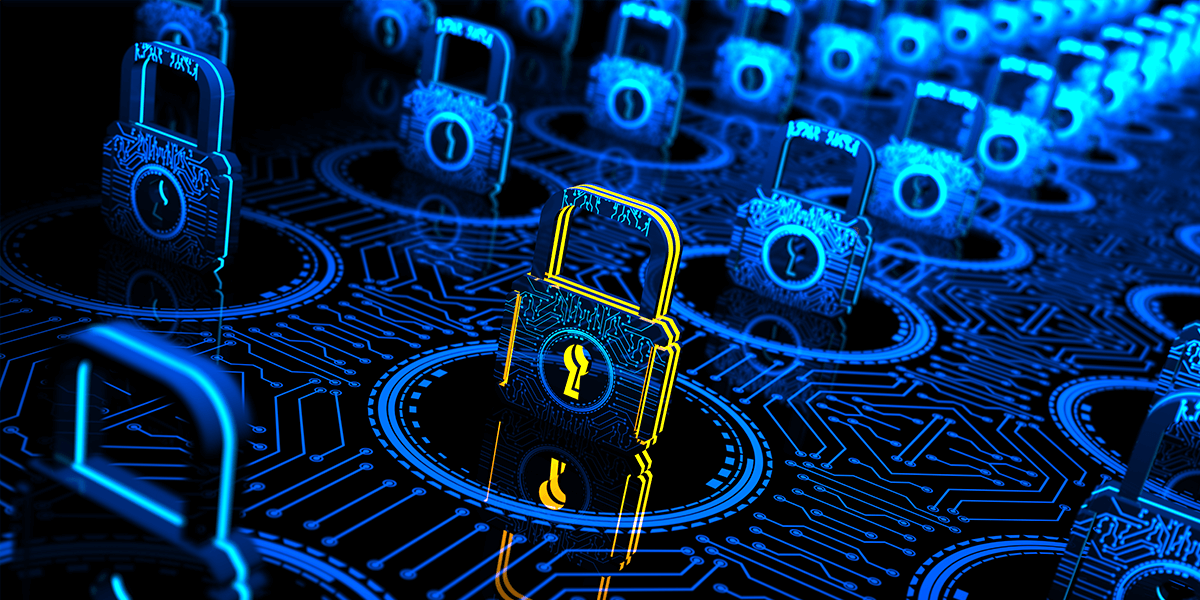
Ransomware is becoming more and more advanced, making it even easier for hackers to stage cyberattacks that encrypt files and force victims to pay big bucks for decryption keys.
In June, hackers launched a worldwide ransomware attack targeting businesses like FedEx, Merck and Danish shipping giant Maersk. The virus spread through corporate networks using a Windows flaw. It then locked down computers and demanded hundreds of dollars in Bitcoin payments to recover files from each machine.
And we all remember when — just a month earlier — a similar malware attack known as WannaCry (or WannaCrypt) used ransomware to infect several hundred thousand machines around the globe, affecting schools, hospitals, banks and even law enforcement agencies. The attack targeted Windows systems that did not have a critical security update from March 2017.
If you are the victim of a ransomware attack, what should you do? Just like human kidnapping cases, experts advise you not to pay the ransom. Paying only emboldens the attackers and encourages them to attack again. The best defense is actually a good offense. Update your operating systems regularly and backup your data.
Sophisticated data protection doesn't have to be expensive — in fact, much of it is free! Our experts at Aventis Systems weighed in on the best free Veeam tools for powerful data protection.
Veeam Backup Free Edition
Veeam Backup Free Edition is an effective backup tool that restores and manages your virtual infrastructure. It is primarily known for its VeeamZIP functionality, which allows you to perform full interactive backups without state interruption and store them on the local host, to a network share or on a removable media device such as a USB or external hard drive.
This free edition is easy to use (there are no complicated configurations) and rich in functionality and features. It has no expiration date or limit on the number of virtual machines (VMs) on your VMware vSphere or Microsoft Hyper-V virtual environment workloads. Best of all, it is free forever.
Veeam ONE Free Edition
Veeam ONE Free Edition provides real-time monitoring, reporting, alerting, resource allocation prioritization, dynamic groups and more for your virtual world. This monitoring tool can help you gain complete visibility into your VMware or Hyper-V environments and identify issues before they impact your workloads and daily operations.
Veeam ONE Free Edition provides prebuilt alarms, so you will instantly know when a problem occurs, as well as how to troubleshoot and quickly resolve the issue. Data is automatically collected from hosts and management servers and presented to you in tables and dashboards that are easy to read and interpret.
With Veeam ONE Free Edition, there are no restrictions on the number of hosts, servers and failover clusters that you can monitor, and issues are detected early with around-the-clock, real-time monitoring.
The free edition can be easily upgraded to the full edition, which offers a number of additional advanced features including infrastructure assessment to verify your Veeam Backup & Replication installation, performance monitoring and alerting for backup activity as well as custom alarms for events that are unique to your virtual environment.
Veeam Endpoint Backup FREE
Veeam Endpoint Backup FREE is a simple tool designed to backup Windows-based laptops and desktops then quickly recover lost data in case of failure. This comes in handy during all kinds of scenarios, such as an operating system that fails to start or a PC corrupted by malware that prevents you from accessing your data.
Veeam Endpoint Backup enables you to perform full backups of your entire PC, volume-level backups for select drives or file-level backups for particular files and folders. The solution is compatible with Windows 10. It can be integrated with Veeam Backup & Replication and easily installed on any computer you want to protect.
The beta version of Veeam Agent for Microsoft Windows — the successor of Veeam Endpoint Backup FREE — will be released soon and will include a number of more business-oriented features. But rest assured, there will always be a free version of Veeam Agent for Microsoft Windows!
Veeam Agent for Linux FREE
Backup and recovery of Linux systems can be an expensive and labor-intensive process.
One of the newest additions to Veeam's portfolio, Veeam Agent for Linux FREE allows you to backup physical Linux systems — such as workstations, servers and machines — in the public cloud. This simple solution allows you to create an image-based backup for specific volumes and files or for the entire system running in the cloud or on-premise.
Incremental backup is enabled through changed block tracking functionality and built-in volume snapshot capabilities. Even better, the module is distributed as source code.
Issues are easy to troubleshoot with Veeam Agent for Linux FREE. You can restore an entire volume from your Linux cloud instance or on-premise backups, individual files from your Linux backups, or obtain network settings from a DHCP server to browse backup on a network share.
Veeam Agent for Linux FREE is specifically designed for IT administrators and can be accessed through the command line or graphical user interface (GUI).