What You Need to Know About Windows 10
In 2015 PC users everywhere upgraded to Windows 10, which was generally received as an improvement from the shortcomings of Windows 8. Windows 10 was developed with the complaints of traditional PC users in mind and reverted back to a desktop experience rather than the tablet style of Windows 8. It’s fast, efficient, and modern, while still remaining true to past Windows applications.
If you haven’t upgraded to Windows 10 yet, consider making the switch to this efficient PC operating system. Here are five reasons why you should upgrade to Windows 10 today.
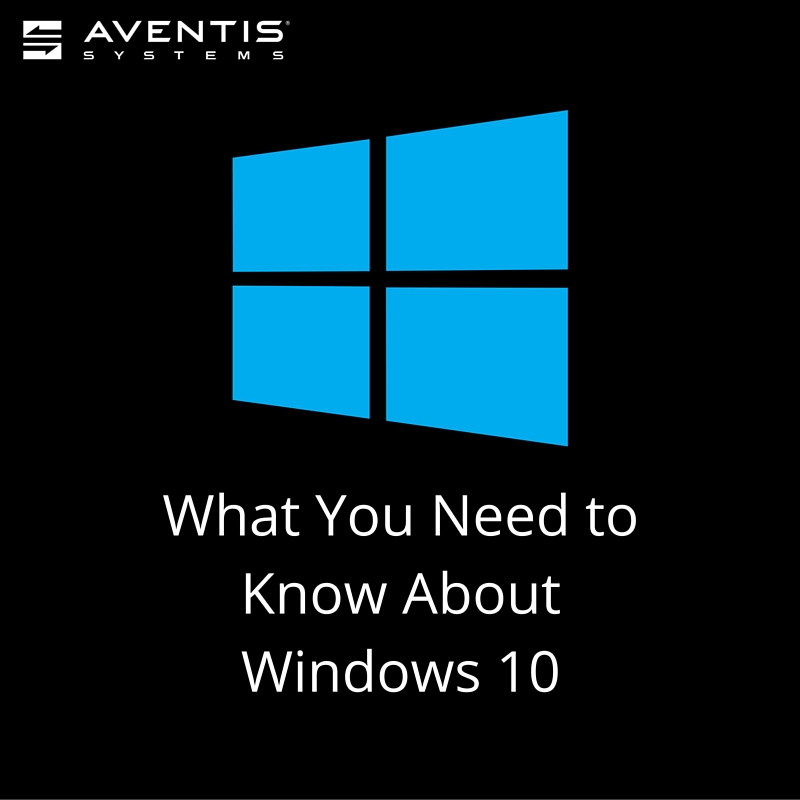
1. The Return of the Start Menu
Users found that one of the most frustrating elements of Windows 8 was the lack of the familiar Start menu. Windows 10 has not only returned the menu to its rightful location, but it also combines the application tiles of Windows 8 with the traditional shortcuts of older Windows operating systems. If you do not want the tiles on your display, you have the option to turn off the feature and return to a true desktop user experience.
2. Cortana Digital Assistant
Cortana was first introduced on Microsoft’s Windows Phone 8.1. She now makes her PC debut with Windows 10. This clever voice assistant uses your personal information to logically surface the information you need and perform various helpful tasks. Cortana can help find online information via text or voice commands, while also applying natural language smarts to search your hard drive, OneDrive, and business network.
3. Microsoft Edge
Microsoft's Edge browser is the faster, more efficient version of Internet Explorer built for successfully searching the modern web. Cortana integrates with Edge to provide supplementary information like Yelp reviews or Bing maps as you search the Internet. You can also mark up a website with digital inking tools and share it with others. Edge even allows you to store articles in a reading list app for future use.
4. Multiple Desktops
The option to create and manage multiple desktops allows you to run multiple applications at once, quickly move multiple windows between desktops, and easily jump between those desktops by pressing Win-Tab. For those who do a lot of work simultaneously on their PCs, this sleek multitasking feature will quickly become essential.
5. Central Notification Center
Microsoft has finally added this much-needed feature to Windows 10. By clicking the notification icon in the right-hand corner of the toolbar, you can access all of your PC notifications in the Action Center. The Action Center has shortcut links to useful features including device settings, VPN, Wi-Fi, Bluetooth, and more. You can also switch between desktop and tablet modes if you’re connected to a touchscreen device.
Aventis Systems is dedicated to offering comprehensive IT solutions, while also providing the latest technology information and news to our customers. For more information on the latest tech trends and news, subscribe to our email newsletters.