Setting Up a Multi-Site Network With Meraki

Connecting multiple locations, or branches, to your network can seem intimidating and difficult. However, it doesn’t have to be. Meraki makes it very simple to set up and maintain site-to-site VPNs, saving you time and money.
Traditional site-to-site VPNs take a lot of time and resources to set up. The network has to be established with WAN routes for every peer-to-peer connection needed as well as having to have an IPsec configured. The steps for connecting all of the equipment (authentication, security, etc) leave a lot of room for human error due to manual input of information, and all of that makes a traditional site-to-site VPN complicated as well as expensive to set up.
Meraki Makes Things Simple
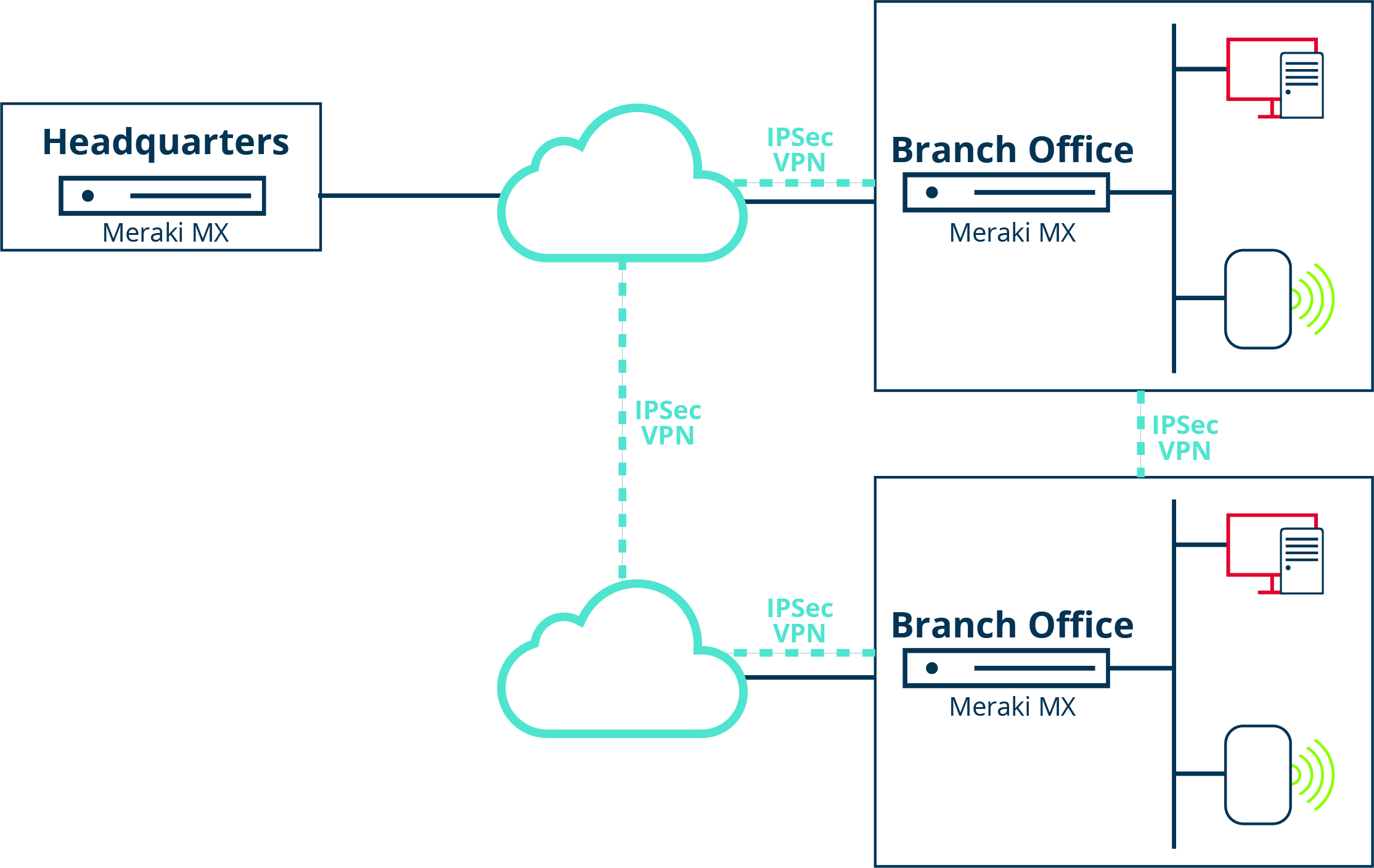
Meraki MX Security Appliances, and the Meraki Dashboard, take all of that and simplify it. Meraki eliminates the need to manually configure sites because the dashboard helps to mediate VPN connections to all of the peer networks in your organization.
Within the Dashboard:
- Each MX Security Appliance advertises its local subnets that are a part of the VPN.
- Each MX Security Appliance advertises its WAN IP addresses on Internet 1 and Internet 2 ports.
- The Dashboard automatically generates the global VPN route table for each MX Security Appliance.
- Each MX Security Appliance downloads the preshared key for establishing the VPN tunnel and traffic encryption.
This automated process insures that the site-to-site VPN is always up-to-date and dynamically adjusting to changes in the network. It makes maintenance of all locations very easy to maintain as well.
To deploy a site-to-site VPN with Meraki is as easy as plugging in the MX Security Appliance and checking settings in the Dashboard. The MX Security Appliances will automatically discover each other through Meraki’s cloud network. Then all that’s left to do is enable VPN for that security appliance and confirm that it is appearing within the headquarters network.
Meraki MX Security Appliances are unique because they combine the routing capabilities needed for site-to-site VPN with the power of an enterprise class firewall. Using these appliances means that the creation of site-to-site VPNs have the added benefit of security features that keep data and network safety top of mind during deployment. As an added bonus, all Meraki MX Security Appliances deliver application aware features that cover everything through Layer 7 of the OSI Model.
Now, thanks to Meraki, setting up and maintaining site-to-site VPNs is easier than ever. That means you can start leveraging your cost savings for other areas of your business without worrying about your network.
Related Articles:
|