Where to Start With Storage: Understanding SAN, NAS and DAS
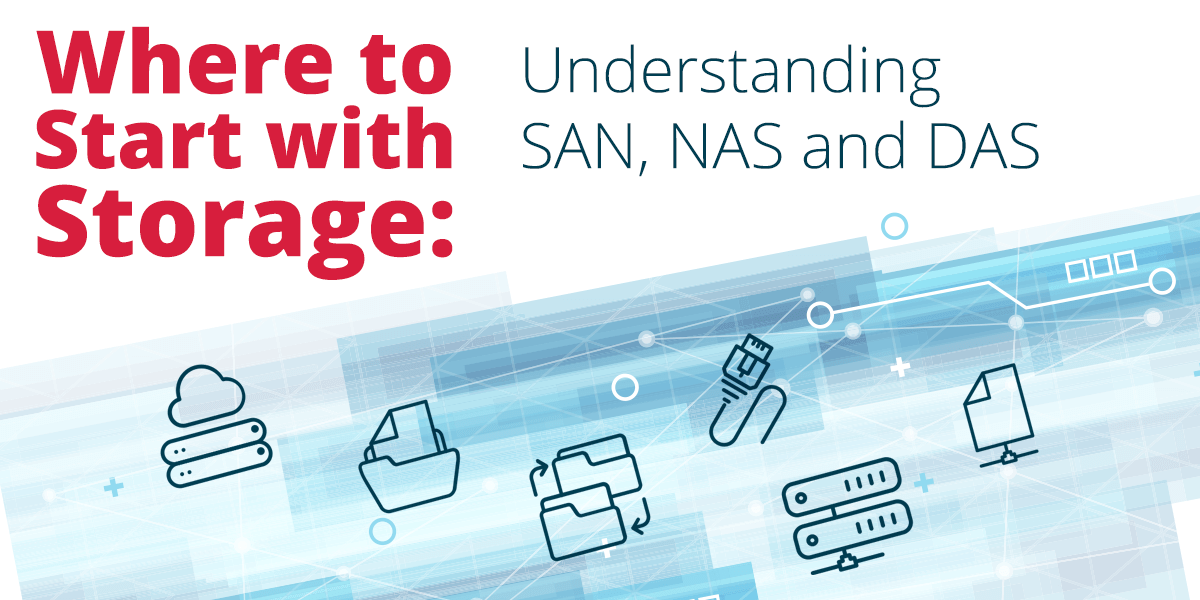
In the past, storage solutions were fairly simple. If you had a PC, direct storage was likely already built into your machine. But today's enterprise storage options have become significantly more complex.
Storage solutions are more advanced and require long-term planning. What is adequate today may be cripplingly insufficient just a few years down the road. Before you jump in and start rebuilding your entire server infrastructure, seriously consider your storage options and find the best fit for your organization.
DAS vs. SANS and NAS
Direct Attached Storage (DAS) is digital storage attached directly to computer or a server, typically in the form of a hard drive. DAS can refer to a single drive or a group of connected drives and can be internal (internal hard drives) or external (external hard drives or other storage devices).
Though DAS it is not part of a storage network, more than one system can use the same DAS device—each just needs its own separate connection. Most of today's computers, and even most servers, come with DAS already installed.
DAS isn't fancy, but it's simple to use, reliable and cost effective. It is also easy to maintain, and if you need to add more storage, you can simply plug-in an additional external hard drive. Additional storage appliances can also be connected directly to servers for higher storage capability.
Unlike DAS, Network Attached Storage (NAS) devices share files over a network and, therefore, require more involved network hardware (routers, switches, cables, etc.). Both NAS and SAN solutions generally require management and monitoring software.
NAS makes it easier for multiple users to share files and information and is also faster than a standard file server. (By the way, any single computer—with just a single hard drive—can be considered a NAS if it acts as a file server on the network.) However, NAS does require its own IP address and takes up space on the network.
Storage Area Network (SAN) devices are designed to provide storage for multiple servers in a data center and are typically the most expensive of these options. This type of storage is ideal for larger companies with multiple servers or complex virtual computing environments.
Simply put, SANs offer the features of NAS solutions at the speed of DAS—all while allowing for scalability, virtual environments, cloud computing and more.
SAN solutions need a dedicated IP address and require sophisticated network planning and implementation.
Advantages of DAS
The main advantages of direct attached storage is that it is easy to set-up and configure, and it is generally much less expensive than the alternatives. DAS is also much faster than enterprise-level network storage.
However, DAS devices serve only one computer. If you need a storage solution that can be shared by multiple users on multiple machines, you'll need a SAN or NAS solution. (The Dell MD1220 allows you to split 24 drives in half so that you can dedicate 12 disks each to two computers.)
When it comes to DAS, the Smart Array P410 controller for the HP ProLiant DL380 G6 server is very popular, offering up to 1 GB of cache on the controller and RAID 1, 1+0, 5, 5+0, 6 and 6+0 levels. The Smart Array P410 also supports Serial-Attached SCSI or Serial Advanced Technology Attachment drives to provide even more flexibility.
Remember: With RAID 5, be prepared to lose a single disk for parity, and with RAID 6, you'll lose two disks. With RAID 5, you can sustain one disk loss; with RAID 6, you can sustain two simultaneous disk losses. And as always, if your storage sustains a disk loss, wait for it to recover.
A DAS array can typically provide more than 5 TB of storage. If you need more, just a bunch of disks (JBOD) is an alternative to using a RAID configuration. A JBOD array can be attached to the external controller on the server. The disks can be either spanned or treated as independent disks, and in most cases, individual disks are interchangeable between DAS and SAN systems.
On a SAN device for HP servers, for example, disks for a local array can be used very easily because HP servers can use the same drive enclosures for both servers and storage devices.
DAS and Finding the Right Hypervisors
Most Type 2 hypervisors support DAS storage devices including VMware Server, VMware Workstation, VMware ESXi (free version), Oracle VirtualBox, Microsoft Virtual PC and Microsoft Virtual Server.
Type 1 hypervisors such as VMware ESX, VMware ESXi, Citrix Systems XenServer and Microsoft Hyper-V can use a DAS array, but most Type 1 hypervisors are better equipped for SAN and NAS installations.