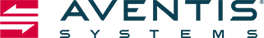|
|
|
Maximize Utility Last Updated: 07/20/2018 |
Maximize UtilityAs technologists, we are always on the lookout for the latest gadgets. Shiny, new gizmos beckon us with unspoken promises of making our communications smoother, our work less onerous, and, in general, our lives better. When a new version of a product comes out, immediately our current gadget is vulnerable from a yet unperceived vector: all we know is that there is a better device out there. If you are like me, this compulsion for device improvement results in a museum-like collection of serial gadgets. This is why trade-in companies like Gazelle and Nextworth found a niche. Yet sadly, when trading in older gadgets, we instinctively know we never really used them to the full potential. If the original iPhone had many times more computing power than it took to get to the Moon, can the incremental upgrades of each generation of a gadget really have a life-changing impact on how we use technology? In the personal electronics world, our gadgets are as much (if not more) used for our entertainment than anything else. When it comes to systems for business use – workstations, servers, storage, networking and software suites – it is easy to fall into the same mentality that we have for personal devices. Let’s use an example of a storage unit that you have purchased to improve that piece of the your network infrastructure. When it arrives, you may do some testing, check the health of the unit, run a couple of benchmarks, but often you go ahead and deploy it without really trying to get every last bit of performance out of it. This is akin to not reading the manual – some folks just skip to the finish. However, while there is an element of patience required, there is a definite tangible benefit to performance tuning a unit. Take that same storage unit and do a bit of digging – chances are there are smart people out there that have specific recommendations for improving its performance before you deploy it. Large OEMs publish product-specific and configuration-specific optimization whitepapers that offer incredible insights to get that extra 20%, 30%, or more, performance boost. Of course, the patience part is key. Many times, these tweaks have to be performed prior to creating the layers of configuration necessary to deploy a unit – configurations once done, we are loathe to go back and do over again. This is why it is handy to read this documentation before your network upgrade arrives – this way you know what to do as well as what to test for when the unit comes in. Making these changes on the front end saves us those dreaded decisions down the road: do you upgrade a slow piece of infrastructure or replace it outright? Knowing that you squeezed every last bit of performance out of the device makes your choice simple and regret free. Now you can go back to coveting that next piece of tech and still be able to justify the need for it as well. Subscribe to Our ContentStay updated with Aventis Systems' latest blogs, infographics and eBooks to get the IT industry's best content! |