Microsoft Office 365 Migration Quick Tips
The software and applications used to run your business are just as critical as the hardware that supports it. There has been a recent push for organizations of all sizes to move their data and applications to the cloud to reduce infrastructure costs and maximize uptime. Microsoft Office 365 has become a popular platform for cloud applications for small and mid-sized businesses. If you’re considering moving to Office 365, here are some quick tips to help with your migration.
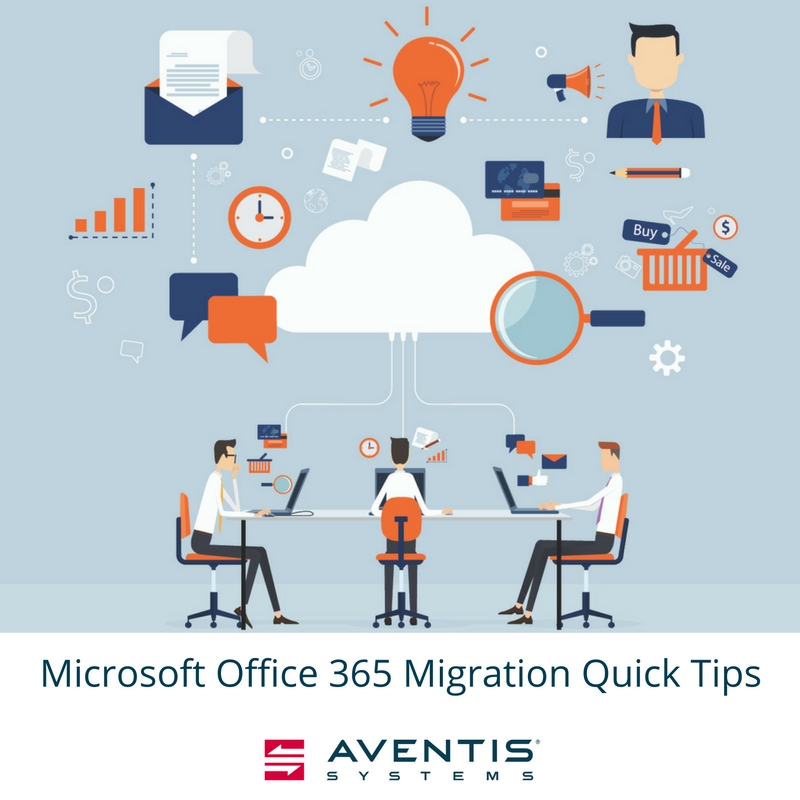
Choose the Right License
Choosing the right license for your business’ needs is critical because you can upgrade your service, but you cannot downgrade in the middle of a billing cycle. There are several licensing options based on the size or your organization and applications features needed. Business Essentials is the most popular plan and includes a 50GB mailbox for each user and 1TB of storage for file sharing and collaboration, as well as other online Office Apps. Office 365 Business does not include hosted email, but it does include the desktop version of Office Apps and 1TB of storage, while the Business Premium plan offers the desktop version of Office Apps in addition to the features included in the Business Essentials plan. All of the Business plans are limited to a maximum of 300 users. For larger organizations, there are additional plans for unlimited users.
Make Sure Your System Meets the Requirements
It’s very important to adhere to system requirements when upgrading to Microsoft Office 365. You should be running a more recent operating system (OS) like Windows 7 or later. If your Office 365 plan does not include desktop Office apps and you plan to integrate with your existing Microsoft Office edition, you will need Office 2010 at a minimum or Office 2013 for a smoother integration and more features.
Accurately Estimate the Migration Process Duration
A smooth migration to Office 365 requires that you accurately estimate the amount of time it will take to complete the process. In a hybrid scenario don’t make your deployment batches too large as to require an unreasonable amount of time to complete the migration. Also, be aware of factors that can impact the throughput, such as the amount of WAN bandwidth. Consult Microsoft’s chart on average throughput you can expect during an Office 365 migration.
The best thing to do to ensure a successful migration is to do your research and be prepared. For more tips on migrating to Microsoft Office 365, download our whitepaper and watch our webinar.